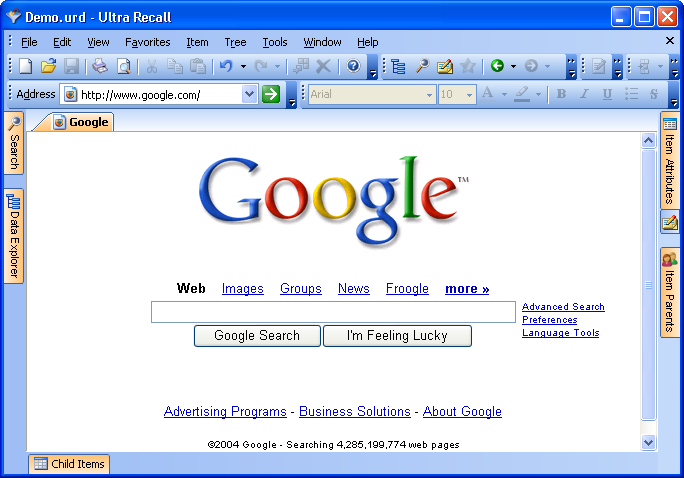Navigation: Application Components > Panes > How the Panes Work Together >
The Selection



|
Navigation: Application Components > Panes > How the Panes Work Together > The Selection |
  
|
When one or more Info Items are selected in a Selection Pane, the selected Info Items are Active and the Dependent Panes reflect their respective characteristics of these Info Items.
When selection is made in a Selection Pane, Ultra Recall indicates this by highlighting these Info Items.*
* Selection is highlighted in the Web Toolbar by simply displaying a URL. Whenever a URL is present in this toolbar it is the active Selection Pane.
In this image, the selection is in the Data Explorer Pane:
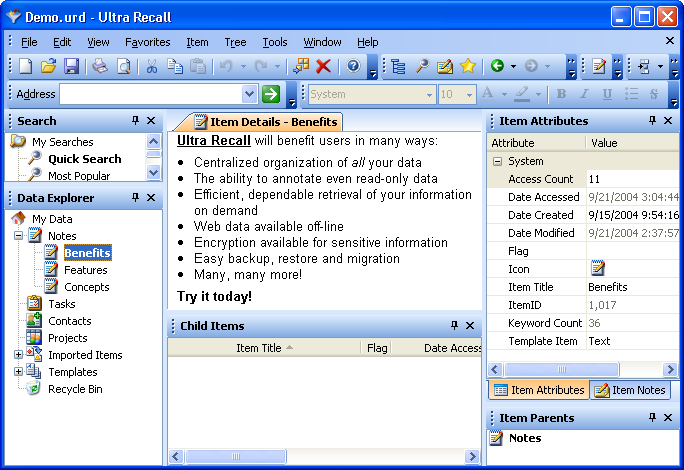
In this image, the selection is in the Related Items Pane:
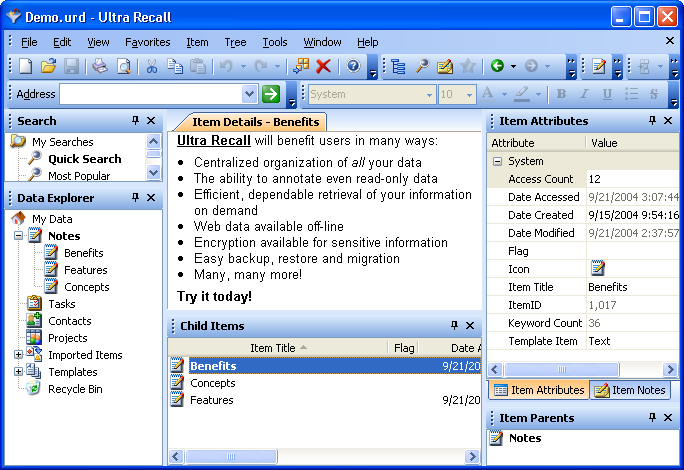
In this image, the selection is in the Web Toolbar: