Navigation: Application Components > Panes > Item Details Pane >
Contact Editor



|
Navigation: Application Components > Panes > Item Details Pane > Contact Editor |
  
|
Whenever Info Items based on a Contact Template are selected, the Item Details Pane will display the Contact Editor to facilitate viewing and modifying the various Contact related Attributes assigned the Info Items.
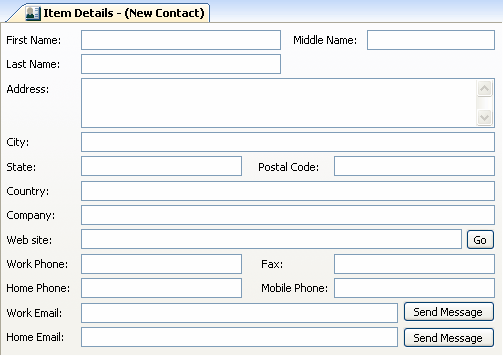
Pressing Ctrl+Shift+C (or Edit | Copy Mailing Address on the Menu Bar) will copy the formatted name and address information onto the clipboard.
Notes:
| • | All Attributes values can also be modified in the Item Attributes Pane. |
| • | Additional Attributes can be assigned that while not displayed in the Contact Editor, can be viewed and modified in the Item Attributes Pane. |
| • | The Contact template can also be modified to use a custom user-defined form instead of the built-in Contact form. |
See Also: