Navigation: Application Components > Dialogs >
Progress Dialog



|
Navigation: Application Components > Dialogs > Progress Dialog |
  
|
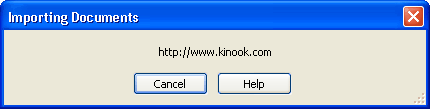
This dialog is displayed whenever a cancellable operation is occurring.
The caption of the dialog (ie. Importing Documents in the above image) indicates the currently executing operation.
The following buttons allow the user to either cancel or halt the current operation:
| • | Cancel/Stop: clicking this button will either cancel or stop the current operation depending on its caption. Cancel means all work done will be discarded, Stop will discontinue the operation but preserve any work already completed (such as during an import). |
| • | Help: clicking Help will display the help file (opening to this entry). |
Note: a Stopped operation can also be fully canceled, by doing a subsequent undo.
See Also: