Navigation: Application Components > Panes > Customizing >
Reposition Panes



|
Navigation: Application Components > Panes > Customizing > Reposition Panes |
  
|
Any docked pane can be repositioned by docking the Pane* at a different location in the Ultra Recall application.
* Every Pane except the Item Details Pane can be undocked.
Dragging a Pane around the Ultra Recall application will display an outline of the docking region that will be used when the Pane is dropped. If the Pane is dropped at a location that a docking region is not outlined, or outside of the Ultra Recall window will result in the Pane becoming undocked.
Below is an image showing the various pane docking/repositioning "cues" and how to use them:
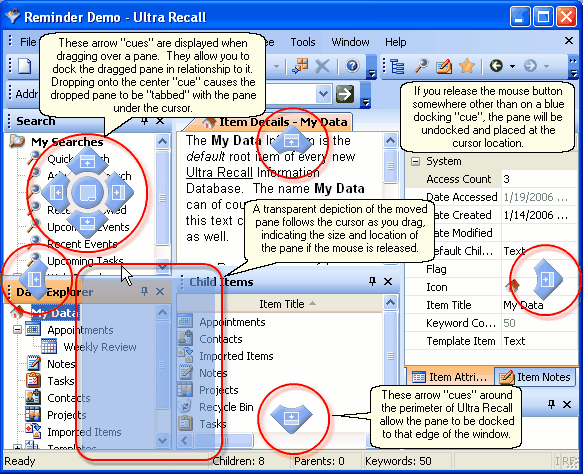
Note: If you begin repositioning by dragging a pane (either intentionally or accidentally), you can cancel the operation by hitting the Esc key before releasing the mouse button.
See Also: