Navigation: Application Components > Panes >
Item Parents Pane



|
Navigation: Application Components > Panes > Item Parents Pane |
  
|
The Item Parents Pane is the pane that displays the list of logically linked parents for the selected Info Item(s) (specified by the current active Selection Pane). To go to the Item Parents pane, select View | Other Windows | Item Parents on the menu or press Ctrl+6.
Here the Item Parents Pane is shown docked, with a single parent being displayed.
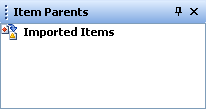
Ancestors of an item (grandparent items back to the root) can be viewed by expanding the items in the tree. A parent or ancestor item can be selected by double-clicking that item or pressing Enter after selecting it.
Note: Parents of the selection in the active Selection Pane will be bold in the Item Parents Pane.
How to access:
| • | Menu Bar: View | Other Windows | Item Parents |
| • | Keyboard: Ctrl+6 |
See Also: