Navigation: Using Ultra Recall > Capturing Information >
Thunderbird/Postbox Integration



|
Navigation: Using Ultra Recall > Capturing Information > Thunderbird/Postbox Integration |
  
|
A Mozilla Thunderbird / Postbox toolbar button and context menu is available to quickly and easily import the selected emails from Mozilla Thunderbird and Postbox directly into Ultra Recall.
Toolbar button
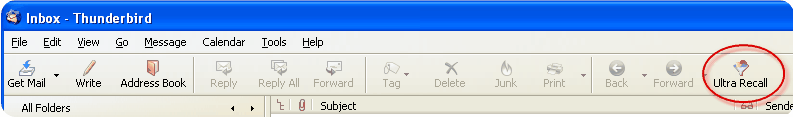
Context menu (available from a right click)
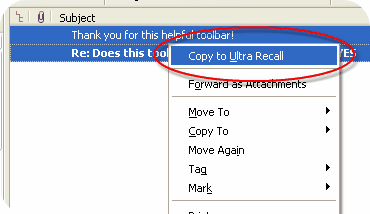
Copy to Ultra Recall: Clicking the button or context menu entry will create a new Info Item in Ultra Recall for each selected email (storing the entire email message with attachments in Ultra Recall).
Installation (use one of these two methods):
| • | Check the Install Firefox/Thunderbird/Postbox toolbar extensions checkbox during installation of Ultra Recall (this method will only install to the default user profile). |
| • | Navigate to http://www.kinook.com/UltraRecall/extensions.html in a browser, download the Thunderbird/Postbox extension, then install it via Tools | Addons | Extensions | Install in Thunderbird/Postbox. |
What to do if the toolbar button isn't displayed in Mozilla Thunderbird or Postbox:
| • | In Thunderbird/Postbox: |
a) Right-click on the toolbar and click Customize Toolbar
b) Drag the Ultra Recall toolbar button from the dialog to the desired toolbar
c) Click Done
Note: Make sure the Use document title for item title if available option on the Import (More) option page is checked in order for Ultra Recall to use the message subject for the item title (instead of email1.eml).
Compatibility:
| • | Thunderbird 1.5+ |
| • | Postbox 1.1+ |
| • | Ultra Recall 3.1+ |
See Also:
| • | Importing mbox files |