Navigation: Application Components > Panes > Item Details Pane >
Mime (Email) Viewer



|
Navigation: Application Components > Panes > Item Details Pane > Mime (Email) Viewer |
  
|
Ultra Recall can display message Info Items in the Mime Viewer version of the Item Details Pane. The Mime Viewer provides read-only access to email/mime content. This is configured by adding .msg (for Outlook messages) or .eml and .nws (for Outlook Express, Windows Mail, Windows Live Mail, Thunderbird, and Postbox messages) to the MIME viewer document option.
Note: In the Professional edition, version 4 and later, the default behavior is to use the Form Viewer and a child Rich Text or Browser view to display messages. This is configured by adding .msg (for Outlook messages) or .eml and .nws (for Outlook Express, Windows Mail, Windows Live Mail, Thunderbird, and Postbox messages) to the File extensions to display in text editor Editor option or File extensions to display in internal browser view Browser option. The provides enhanced formatting of the message contents.
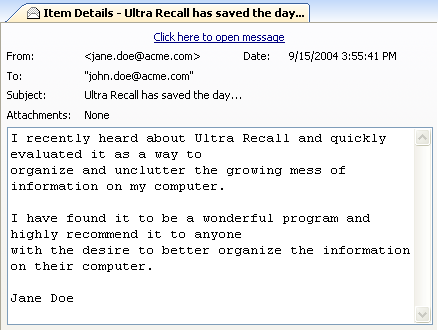
See Also: