Navigation: Application Components > Dialogs >
Keyword Exclusions Dialog



|
Navigation: Application Components > Dialogs > Keyword Exclusions Dialog |
  
|
As new Info Items are created, auto-generated Item Keywords are identified and assigned to each new Info Item (and maintained as each Info Item is later updated). Any exclusion keywords found in this dialog will be not added as auto-generated Item Keywords (but can still be manually assigned).
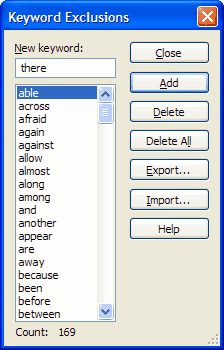
Keyword exclusions can also be exported to a text file or imported from a text file using the Import and Export buttons. The exclusions will be exported to a text file with each keyword on a separate line. When importing, the imported keywords will be added to any existing keywords (delete all existing keywords first to replace the current list).
Note: This dialog is available only if full-text search enhancements are disabled.
How to access:
| • | Menu Bar: Tools | Keyword Exclusions... |